SHARING YOUR IDEA
First, tab over to My Ideas to start the submission creation process.
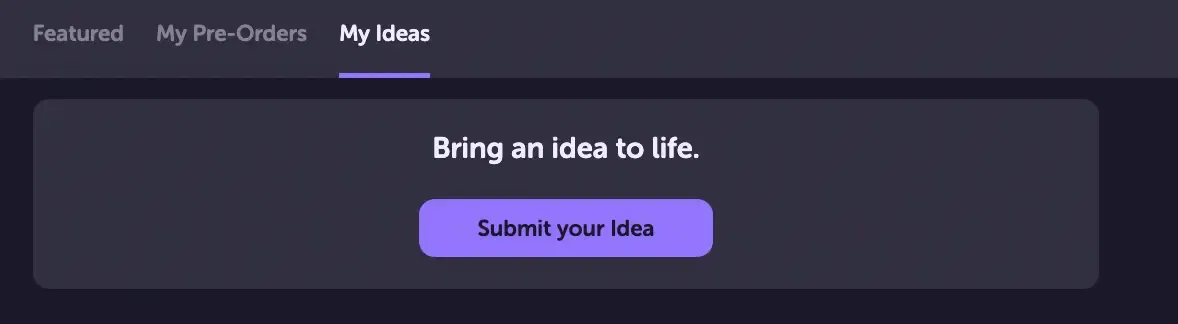
Next, you’ll be prompted to review our current guidelines and FAQ for the feature. If you’re unsure about the next step in the process, this is a good time to ensure that your item Ideas meets all the criteria under the GUIDELINES segment of the learning page.
Please note! The number active Idea submissions is currently limited to 2 per player. Only Ideas that are under Review or that are in their Funding Phase count toward this total: fully Funded Ideas and Released Ideas do not.
Set up your Idea on the next screen. You’ll need to…
- Upload a single photo clearly displaying your item. Remember, it should be a single, wearable avatar item; an original design; have no color-changing effects.
- Choose an Item Type. Be sure to review all categories to pick the most appropriate type, or your Idea may be blocked!
- Choose the Rarity. The rarity you choose should reflect the item’s overall quality: higher rarity, the more unique or valuable the item. Rarity also predetermines price and required backers for the project to fully fund. All items require the same total Gold in order to fully fund.
- Add a description. Tell us about your item!
- Add tags. These help other players find your Idea, so try to be specific and thorough when adding tags.
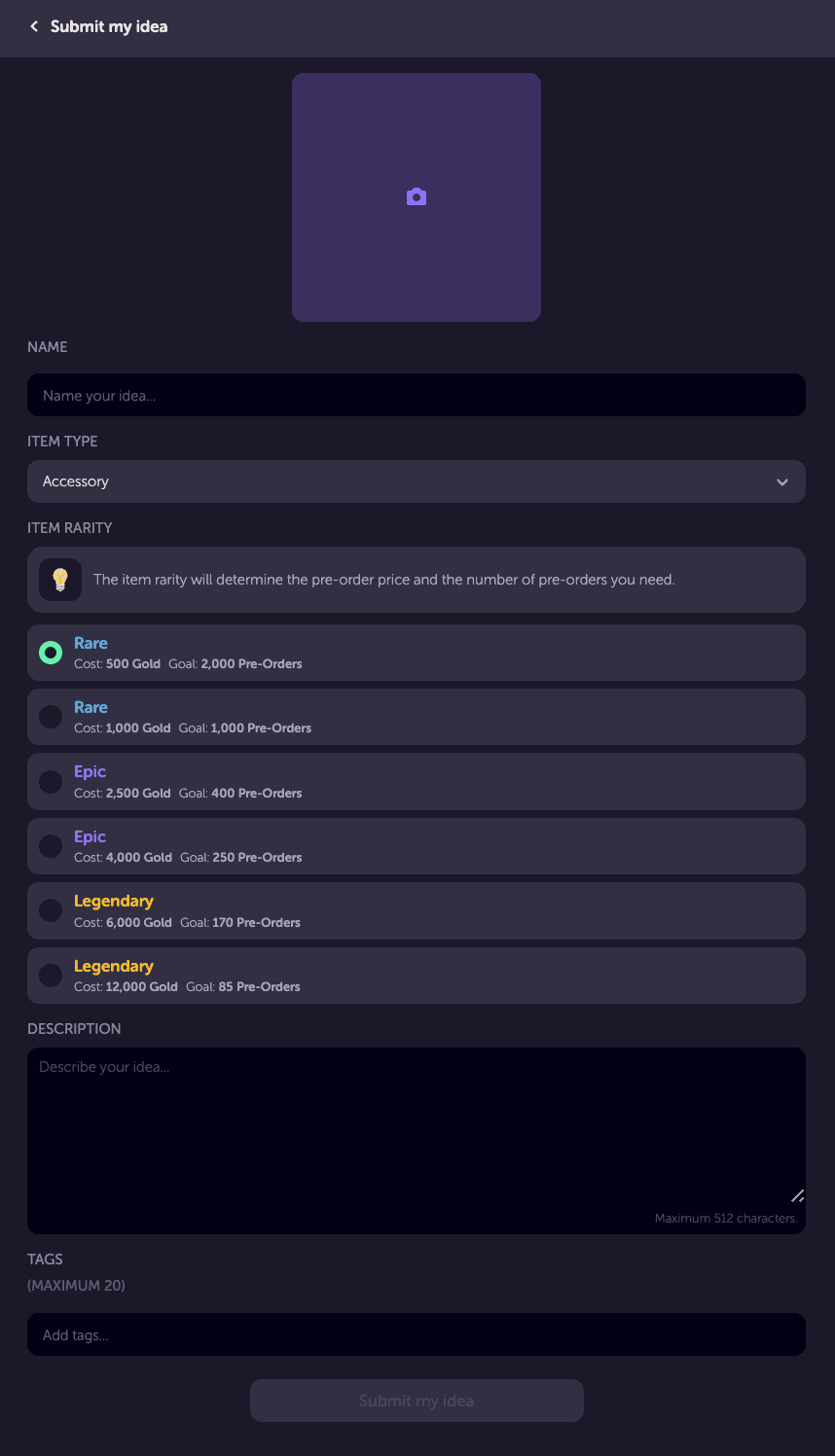
Then, hit that big ol Submit button when you’re ready!
After you submit, your Idea will enter the Review Phase. During this process, our team will assess the item for content, technical feasability, and style. Refer to our Submission Criteria to ensure you're meeting all requirements!