Lecture 12: NPCs
Introduction
In this lecture, you'll learn how to add non-player characters (NPCs) to your game in Highrise Studio. NPCs make your game world more lively and interesting by letting players interact with various characters. This can deepen the gameplay and make the experience more engaging.
What Are NPCs?
Non-player characters (NPCs) are characters in your game that players don't control. They can be friends or foes, offering quests, information, or challenges. NPCs are great for making your game world feel full and active.
Creating NPCs
Here’s how you can set up NPCs in Highrise Studio:
- Right-click in the Hierarchy panel and choose
Highrise > NPC. - Click on the
NPCprefab in the Hierarchy panel. - Press (-) to take out the default outfit "HumanoidDefault (Character Outfit)".
- Follow these steps to customize how the NPC looks.
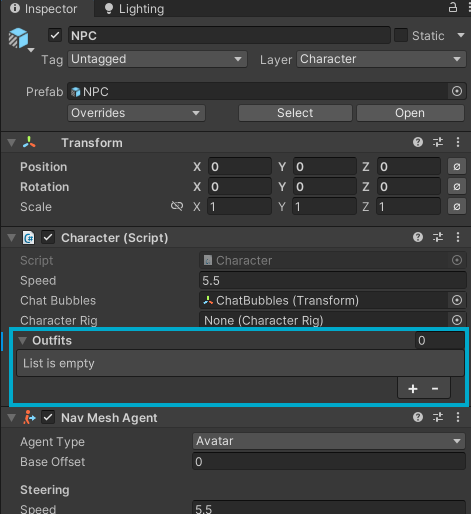
Customizing the NPC's Appearance
Step 1: Creating an NPC Outfit
- Right-click in the Project View and make a new folder called
Characters. - Inside the
Charactersfolder, make another folder calledOutfits. - Right-click in the
Outfitsfolder and chooseCreate > Highrise > Character > NPC Outfit. - Name the outfit (e.g.,
NPC_Outfit) and select it in the Project View. - Click the "Open Outfit Editor" button in the Inspector while the outfit is selected.
- Change the outfit by adding or removing clothes.
- Save your changes with
CTRL + SorCMD + S.
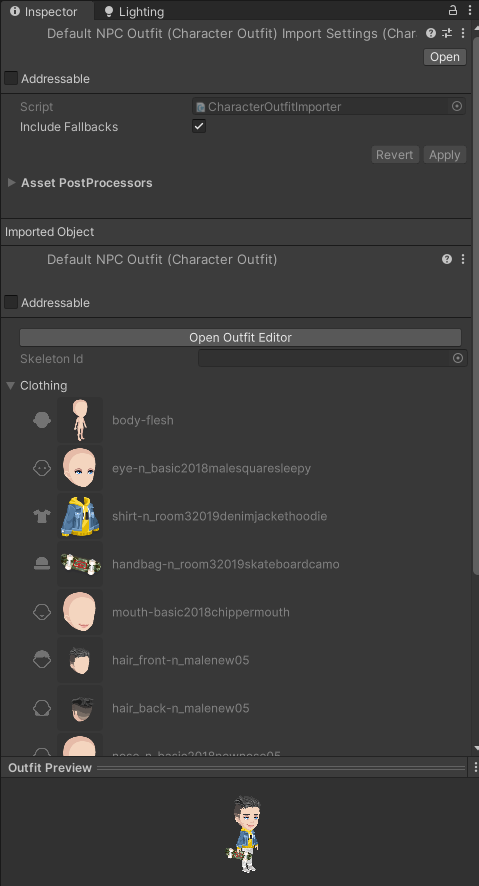
Step 2: Assigning the Outfit to the NPC
- Click on the NPC in the Hierarchy panel.
- Drag the outfit from the Project View to the "Outfit" field in the Inspector.
You can design several outfits for one NPC, allowing you to change their look for different parts of your game.
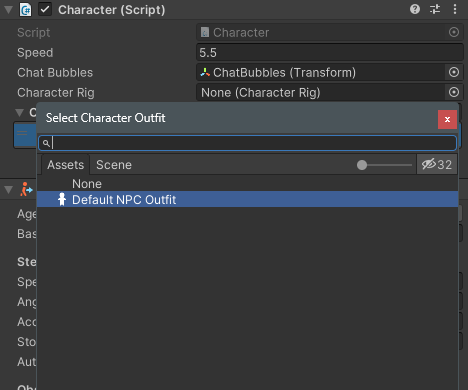
Outfit Editor
The Outfit Editor in Highrise Studio lets you customize the appearance of your characters. You can add, remove, and adjust clothing items to create unique outfits for your NPCs. It offers the following categories for customization:
- Skin Tone
- Front & Back Hair
- Eyes
- Eye Brows & Facial Hair
- Nose
- Mouth
- Face Accessories
- Tops
- Bottoms
- Full Body
- Headwear & Accessories
- Shoes
- Auras & Customizations
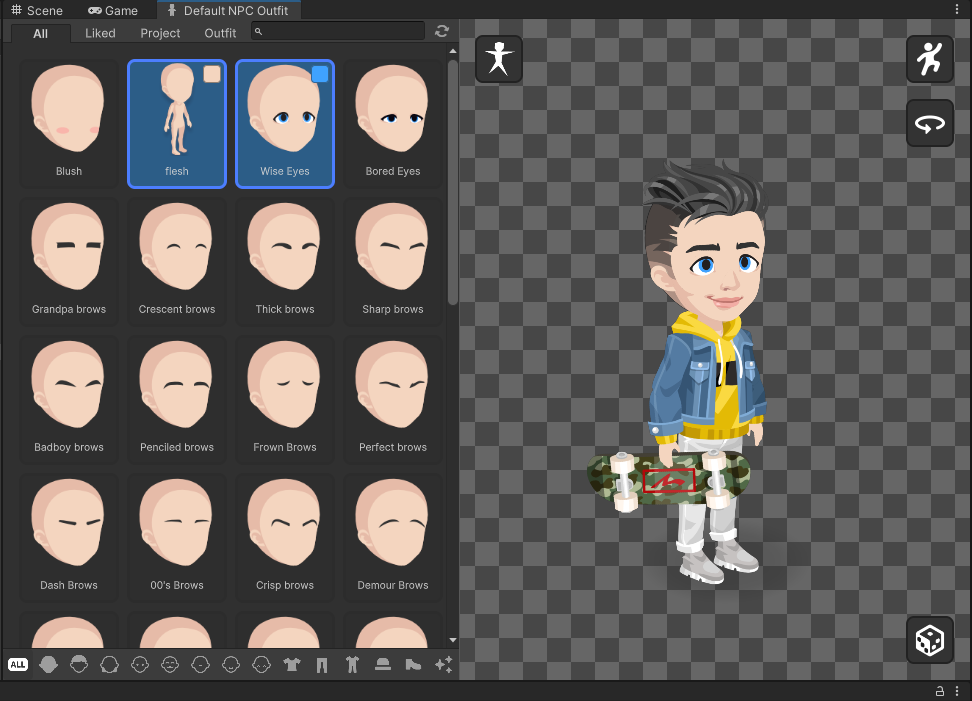
YouTube Tutorial
Conclusion
NPCs add a rich layer of interaction and detail to your game, enhancing the overall experience. By creating and customizing NPCs in Highrise Studio, you can shape a more immersive world for players to explore. After setting up your NPCs, continue to Lecture 13: Emotes to learn how to make your NPCs perform animation in game.