Lecture 11: Spawn Points
Introduction
Spawn points are crucial in games as they set where players and objects show up when they enter a level. This lecture will guide you through setting up spawn points in Highrise Studio to make your game world more lively and interesting.
What Are Spawn Points?
Spawn points are specific spots in your game where players, enemies, or items appear. They ensure everything starts in the correct location and time.
Setting Up Spawn Points
Here’s a simple way to set up spawn points in Highrise Studio:
- Create a Spawn Point:
- Right-click in the Hierarchy window.
- Go to
Highrise>Spawn Pointto add a new spawn point to your scene.
- Position the Spawn Point:
- Drag the spawn point to where you want it in the scene.
- Make sure it's placed and rotated correctly to fit your game’s setting.
Make sure spawn points are on a navigation mesh so that entities can move properly in the scene.
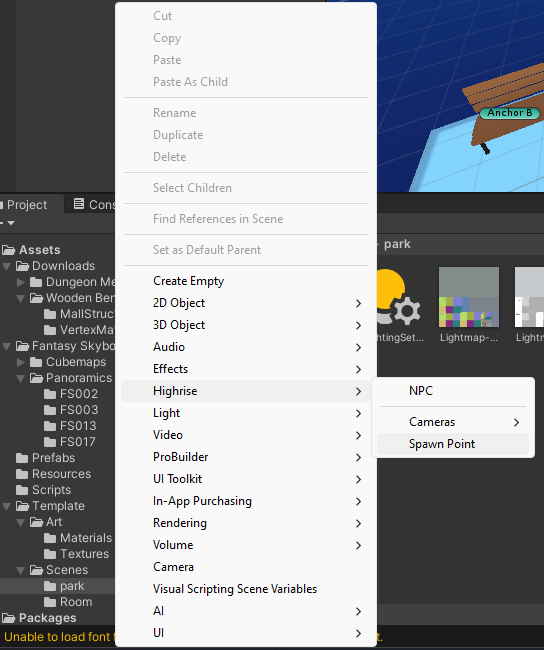
Multiple Spawn Points
You can have several spawn points in one scene with Highrise Studio, allowing players to appear in different places. Just repeat the steps above to make more spawn points and set them where needed.
Using multiple spawn points lets players start from various locations, which can make your game more unpredictable and fun.
YouTube Tutorial
Conclusion
Try using different spawn points to enhance how players experience your game. By smartly placing these points, you can make sure that the action starts off well and keeps everyone engaged. Next, explore Lecture 12: NPCs to see how to add non-player characters to your game world.