Spot Light
A Spot Light is a type of light source that projects light in a cone-shaped direction. It is commonly used to focus light on specific areas or objects in a scene, creating dramatic lighting effects and highlighting important elements. In this guide, you will learn how to create and configure a Spot Light in Unity to illuminate your scene effectively.
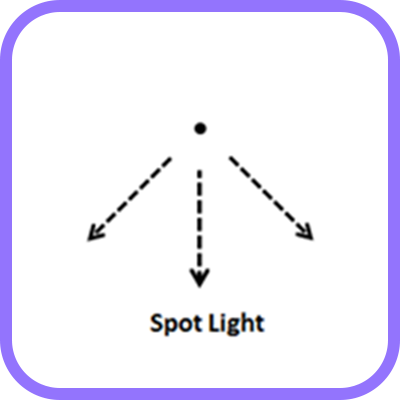
Creating a Spot Light
To create a Spot Light in Unity, follow these steps:
- Open the Unity Editor and create a new scene or open an existing scene.
- Go to
GameObject > Light > Spot Lightin the Unity Editor's menu bar. - A Spot Light object will be created in your scene, projecting light in a cone-shaped direction.
Configuring a Spot Light
Once you have created a Spot Light in your scene, you can configure its properties to achieve the desired lighting effects. Some of the key properties of a Spot Light that you can adjust include:
-
General Settings:
- Type: Specifies the type of light source (Spot Light).
- Mode: Determines how the light interacts with objects in the scene (Realtime or Baked).
-
Emission:
- Color: Specifies the color of the light emitted by the Spot Light.
- Intensity: Controls the brightness of the light.
- Range: Determines how far the light reaches.
- Spot Angle: Adjusts the angle of the light cone.
- Spot Exponent: Controls the falloff of the light intensity.
-
Rendering:
- Render Mode: Determines how the light is rendered (Auto, Important, or Not Important).
- Culling Mask: Specifies which layers the light affects.
-
Shadows:
- Shadow Type: Specifies the type of shadows cast by the light (Hard Shadows, Soft Shadows, or No Shadows).
By adjusting these properties, you can customize the appearance and behavior of the Spot Light in your scene. Experiment with different settings to achieve the desired lighting effects and create visually stunning scenes.
Using Spot Light in Your Scene
A Spot Light is commonly used to focus light on specific areas or objects in a scene. By positioning the Spot Light at an angle and adjusting the cone angle and intensity, you can create dramatic lighting effects that highlight important elements and create visual interest. You can also adjust the color, range, and other properties of the Spot Light to achieve different lighting effects and create visually appealing scenes.
In addition to focusing light on specific areas, a Spot Light can also be used to create special lighting effects, such as light beams, volumetric lighting, or light projections. Experiment with different configurations and settings to achieve the desired look and feel for your project.
Spot Light Positioning Tips
When positioning a Spot Light in your scene, consider the following tips:
-
Angle: Position the Spot Light at an angle to focus the light on specific areas or objects. Experiment with different angles to achieve the desired lighting effects.
-
Range: Adjust the range of the Spot Light to control how far the light reaches. Higher ranges create larger illuminated areas, while lower ranges create more focused lighting effects.
-
Intensity: Control the intensity of the Spot Light to adjust the brightness of the light. Higher intensities create brighter lighting effects, while lower intensities create softer lighting.
-
Color: Adjust the color of the Spot Light to create different lighting effects. For example, warm colors like red and orange can create a sense of warmth and intimacy, while cool colors like blue and green can create a calming, serene effect.
By following these tips and experimenting with different configurations, you can effectively use a Spot Light to illuminate your scene and create visually stunning environments in Unity.
Conclusion
A Spot Light is a versatile tool for creating dramatic lighting effects and highlighting important elements in your scene. By adjusting the properties and configurations of the Spot Light, you can achieve different lighting effects and enhance the mood and atmosphere of your project. Experiment with different settings and configurations to create visually stunning scenes that captivate your audience.