NavMesh
Overview
A NavMesh is a component that outlines areas accessible to characters and identifies obstacles in Highrise Studio environments.
Setup Guide
Enabling and Visualizing NavMesh
-
Access and Enable:
- Open the Scene View Toolbar.
- Use the
~key to toggle the visibility of NavMesh AI Navigation if it's not visible. - Ensure "Show NavMesh" is active and Gizmos are turned on for visualization.
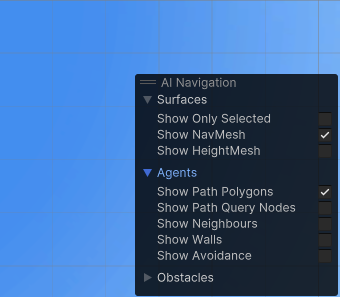
Key Components of NavMesh
Nav Mesh Surface
This is the core component for generating the NavMesh:
- Installation:
- Attach the Nav Mesh Surface component to a GameObject.
- Configuration and Generation:
- Adjust the settings to suit your game's environment and click Bake to create the NavMesh.
A basic template may already include this component. If absent, it needs to be added manually.
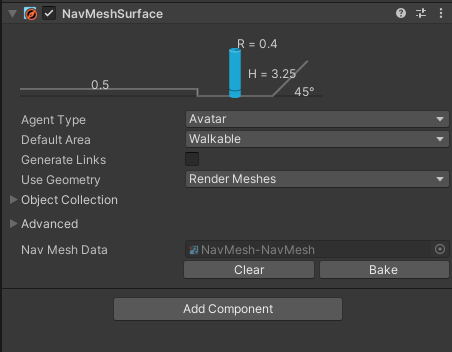
Nav Mesh Agent
Enables path following based on the NavMesh:
- Application:
- Add the Nav Mesh Agent to any game object requiring navigational abilities.
- Customization:
- Modify properties such as speed and pathfinding to optimize character movement.
Characters typically come with a pre-attached Nav Mesh Agent.
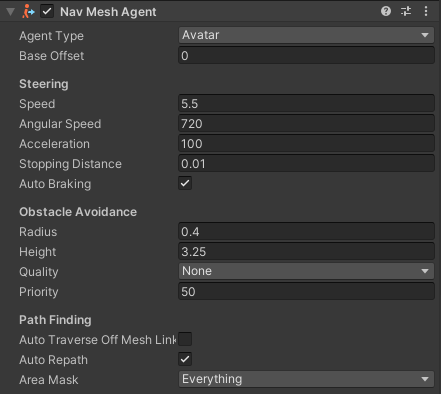
Nav Mesh Obstacle
Identifies non-walkable areas within the game:
-
Usage:
- Apply this component to objects that should obstruct character movement.
-
Configuration:
- Set the dimensions and form to dictate navigation paths.
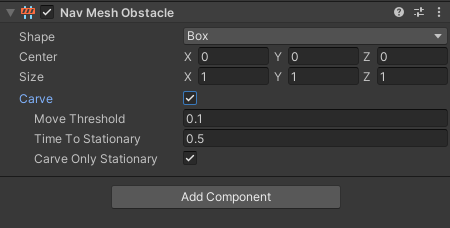
Nav Mesh Link
Facilitates advanced pathfinding across separate NavMesh areas:
-
Function:
- Ideal for creating direct routes or alternative paths.
-
Settings:
- Adjust the properties to enable diverse navigational behaviors.
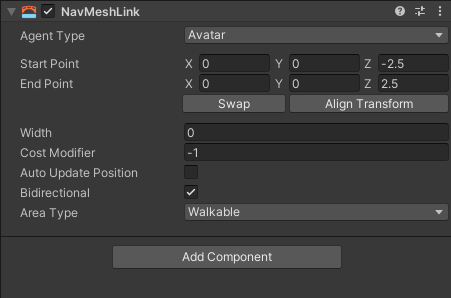
Nav Mesh Modifier & Nav Mesh Modifier Volume
Adjusts the NavMesh application in specific areas or volumes:
-
Adjustments:
- Use these components to refine NavMesh details in particular sections of the environment.
-
Options:
- Designate areas to be ignored or specifically included in the NavMesh.
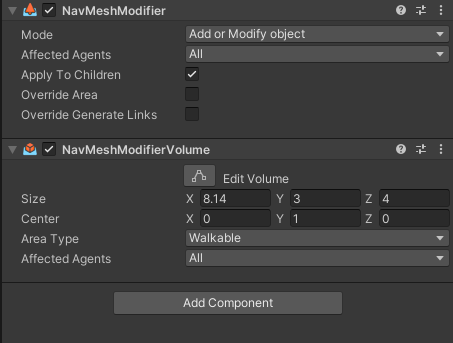
Baking and Managing the NavMesh
- Finalization:
- Set the correct parameters on the Nav Mesh Surface and click Bake to establish the walkable zones.
- Ongoing Management:
- Re-bake the NavMesh following any changes in the scene that impact navigation.
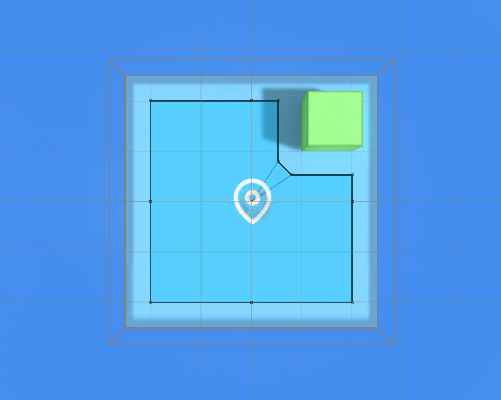
Blue-highlighted areas depict the walkable paths for characters.
Conclusion
Implementing a NavMesh in Highrise Studio is vital for crafting responsive and intelligent environments where characters can navigate effectively. Each component contributes significantly to enhancing the navigational capabilities.