Third Party Integration
Building a Weather Bot
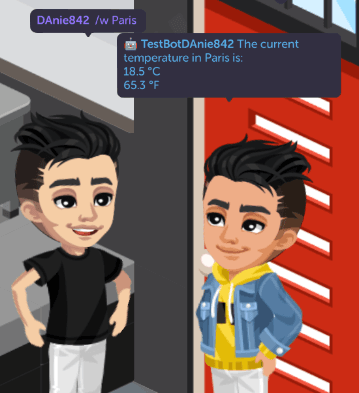
This guide will walk you through the steps necessary to create a Highrise bot that provides real-time weather updates. Our Weather Bot will be able to read user commands from the chat room, make a request to a weather API, and display the requested weather information in the chat room.
Prerequisites:
- Python 3.11 or higher installed.
- Highrise Python SDK installed
- The
httpxPython module installed. This module makes HTTP requests simpler and more human-friendly. Install it via pip by runningpip install httpxin your terminal. - An API key from weatherapi.com. This is necessary to access their weather data.
Step 1: Import Required Libraries
The first step is to import the necessary libraries.
import httpx
from highrise import BaseBot, User
Here, httpx is a Python library used for making various types of HTTP requests such as GET and POST, and BaseBot and User are classes provided by the Highrise SDK
Step 2: Define the WeatherBot Class
The next step is to define our WeatherBot class that extends the BaseBot class from the Highrise SDK. BaseBot is a base class for all bots that provides basic functionality like sending and receiving chat messages.
class WeatherBot(BaseBot):
"""
A Highrise bot that displays the current temperature based on location (city, country, etc.) input
"""
identifier: str = "/w " # Command prefix for the bot
APIKEY: str = "<YOUR-API-KEY>" # API key for weatherapi.com
The WeatherBot class has two class attributes: identifier and APIKEY. identifier is the command prefix that the bot will respond to, and APIKEY is the weather API key that you obtained from weatherapi.com.
Step 3: Define the on_chat Method
The on_chat method is an asynchronous method that will be called whenever a chat message is sent in the room.
The user parameter is an object of type User representing the user who sent the message, and message is a string containing the message text.
If the message starts with the identifier, the bot will treat the rest of the message as a command and pass it to the handle_command method. Python's str.startswith() method is used to check if the message starts with the identifier, and str.removeprefix() is used to remove the identifier from the message.
async def on_chat(self, user: User, message: str) -> None:
"""On a received room-wide chat."""
if message.startswith(self.identifier):
await self.handle_command(message.removeprefix(self.identifier))
Here, handle_command is a custom method we will define next to process commands from users.
Step 4: Define the handle_command Method
The handle_command method is another asynchronous method that handles user commands. It first calls get_weather_data to retrieve the weather data, then formats and sends a response to the chat room.
async def handle_command(self, message: str) -> None:
"""Handler for bot commands"""
response = await self.get_weather_data(message)
if response is not None:
# Convert the response to JSON format
data = response.json()
if "current" in data:
# Extract the current temperature and display it
await self.highrise.chat(f"The current temperature in {message} is:\n{data['current']['temp_c']} °C\n{data['current']['temp_f']} °F")
elif "error" in data:
# Common mistake is to forget to replace <YOUR-API-KEY>
await self.highrise.chat("Make sure you've configured your bot with a valid weatherapi.com API key")
# Other error handling would go here...
else:
# Handle unrecognized location
await self.highrise.chat(f"Unrecognized location: {message}")
else:
# Handle failed API request
await self.highrise.chat("Failed to retrieve weather data.")
The response object is a httpx.Response instance, which includes the server's response to an HTTP request. We check if the response is not None, then convert it into a JSON object using the .json() method. We check if the 'current' key is present in the data, which contains the current temperature. If it is, we send a message to the chat room with the temperature. If not, we send a message indicating that the location was not recognized. If the response was None (which means the API request failed), we send a message indicating the failure.
Step 5: Define the get_weather_data Method
The get_weather_data method is utilized to make an asynchronous GET request to the weather API and fetch weather data for a specified location
async def get_weather_data(self, location: str) -> httpx.Response:
"""Retrieves and returns the weather data based on provided location"""
async with httpx.AsyncClient() as client:
# Send a GET request to the API endpoint
response = await client.get(f"http://api.weatherapi.com/v1/current.json?key={self.APIKEY}&q={location}")
return response
Within this function, we first construct the API request URL. This URL includes the base API endpoint, your API key, and the location specified by the user. We then use httpx's asynchronous client's get method to make a GET request to the API using the constructed URL. The response from the API is then returned by our get_weather_data function.
That's it! You've created a Weather Bot for Highrise. To use the bot, simply type /w <location> in the chat room where your bot is active. Replace <location> with your desired location, like /w Paris. Remember to replace <YOUR-API-KEY> in the APIKEY attribute of the WeatherBot class with your actual API key from weatherapi.com.
Please note that this bot is a basic implementation. You can extend its functionalities according to your requirements.
Here is the full code:
import httpx
from highrise import BaseBot, User
"""
Note:
Make sure you have the httpx module installed. You can install it using 'pip install httpx'.
An API key is also necessary to run this bot, sign up for a free one here: 'https://www.weatherapi.com/signup.aspx'
Usage:
To start interacting with the Weather Bot, use the following command in the chat of the
room your bot is currently in, replacing <location> with the desired location:
/w <location>
Example:
/w Paris
The Weather Bot will provide you with the current temperature for the specified location.
Please note that the accuracy and availability of weather data may vary depending on the location and the weather API being used.
"""
class WeatherBot(BaseBot):
"""
A Highrise bot that displays the current temperature based on location (city, country, etc.) input
This class extends the base Highrise bot and uses a third-party API to retrieve weather information. It
offers a command to retrieve the temperature of a specified location in celsius and fahrenheit.
"""
identifier: str = "/w " # Command prefix for the bot
APIKEY: str = "<YOUR-API-KEY>" # API key for weatherapi.com
async def on_chat(self, user: User, message: str) -> None:
"""On a received room-wide chat."""
# Handle commands
if message.startswith(self.identifier):
await self.handle_command(message.removeprefix(self.identifier))
async def handle_command(self, message: str) -> None:
"""Handler for bot commands"""
response = await self.get_weather_data(message)
if response is not None:
# Convert the response to JSON format
data = response.json()
if "current" in data:
# Extract the current temperature and display it
await self.highrise.chat(f"The current temperature in {message} is:\n{data['current']['temp_c']} °C\n{data['current']['temp_f']} °F")
elif "error" in data:
# Common mistake is to forget to replace <YOUR-API-KEY>
await self.highrise.chat("Make sure you've configured your bot with a valid weatherapi.com API key")
# Other error handling would go here...
else:
# Handle unrecognized location
await self.highrise.chat(f"Unrecognized location: {message}")
else:
# Handle failed API request
await self.highrise.chat("Failed to retrieve weather data.")
async def get_weather_data(self, location: str) -> httpx.Response:
"""Retrieves and returns the weather data based on provided location"""
async with httpx.AsyncClient() as client:
# Send a GET request to the API endpoint
response = await client.get(f"http://api.weatherapi.com/v1/current.json?key={self.APIKEY}&q={location}")
return response